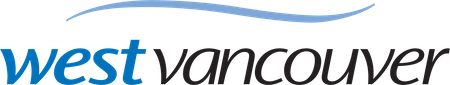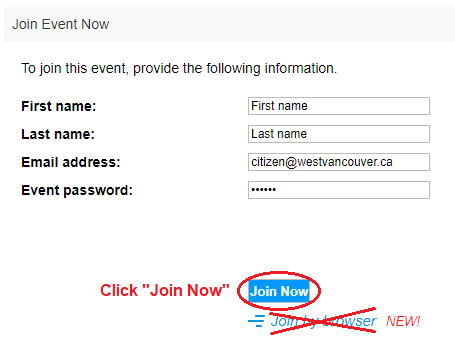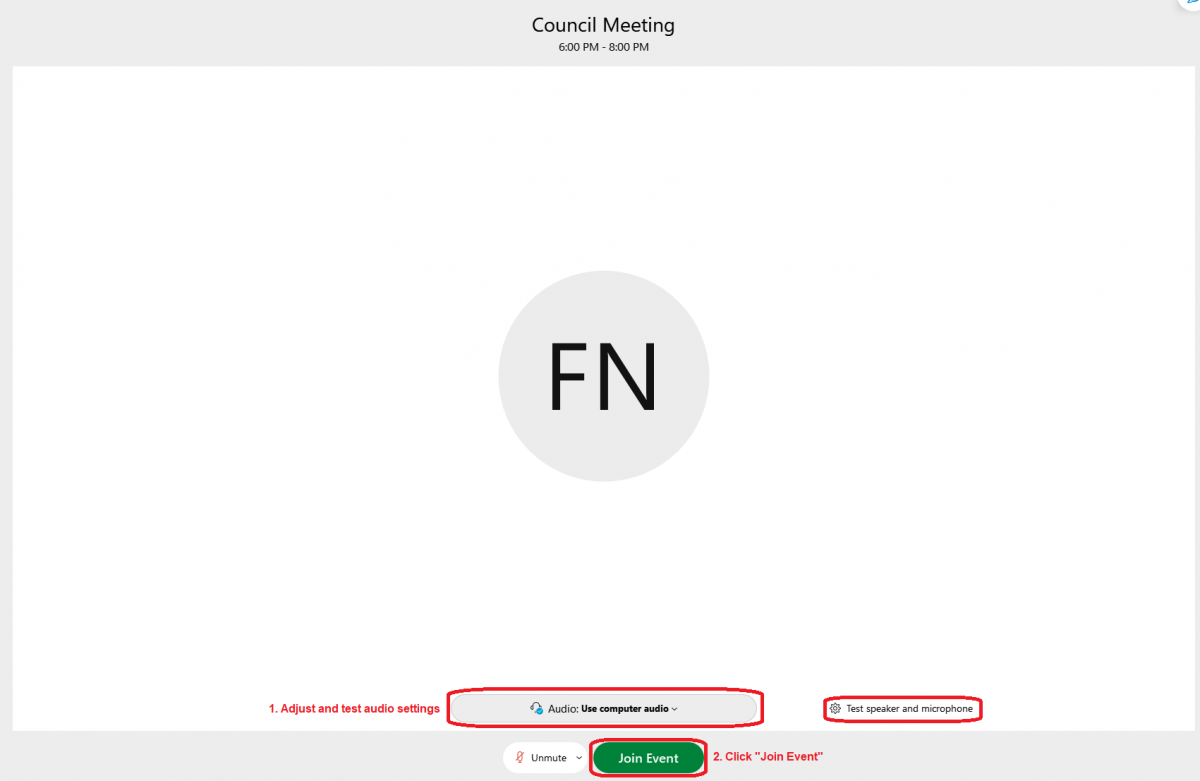Council welcomes your input. Learn about attending and participating in a public hearing or Council meeting by clicking the tabs below.
-
Before the Meeting
Find out what's on the agenda:
- Agendas are posted online by 4:30 p.m. on Fridays
- View the current agenda posted on the Municipal Hall external bulletin boards
Watch a Council Meeting
To watch online please visit Council Videos. Only use this option if you do not wish to participate electronically.
Speaking at a Council Meeting
Speakers must sign the speaker list located inside the Council Chamber during the meeting.
During the Council meeting, persons may address Council on most of the agenda items. Three minutes are available to each person who wishes to address Council at that time.
A Public Questions and Comments period is held at the end of each regular Council meeting. Three minutes are available to each person who wishes to address Council at that time.
Council meetings and Public Hearings are held in the Municipal Hall Council Chamber and via electronic communication facilities, pursuant to Council Procedure Bylaw No. 5005, 2019.
Click the last tab below to learn how to participate electronically.
-
To watch online please visit Council Videos. Only use this option if you do not wish to participate electronically.
Council welcomes your input. To participate in a public hearing, you can:
- Provide a written submission.
Written submissions can be provided to Council in advance of the scheduled public hearing date via:
a) Email – send your submission to [email protected]. Learn more about writing to the District.
b) Mail – address your submission to Legislative Services, Municipal Hall, 750 17th Street, West Vancouver BC V7V 3T3; or
c) In-Person – Place your submission, addressed to Legislative Services, in the drop-box located at the main entrance of Municipal Hall.
Please provide written submissions by noon on the scheduled hearing date to ensure their inclusion in the public information package for Council’s consideration. No further submissions can be considered by Council after the public hearing has closed.
- Address Council during a meeting, either in-person or via electronic communication facilities (Webex)
Persons may address Council during the public hearing for up to five minutes at a time.
Council meetings and Public Hearings are held in the Municipal Hall Council Chamber and via electronic communication facilities, pursuant to Council Procedure Bylaw No. 5005, 2019. To participate in person please attend the Municipal Hall Council Chamber. Or, click the tab below to learn how to participate electronically.
-
Council meetings and Public Hearings are held in the Municipal Hall Council Chamber and via electronic communication facilities, pursuant to Council Procedure Bylaw No. 5005, 2019. The following participation options are provided:
To participate in person please attend the Municipal Hall Council Chamber.
To watch online please visit Council Videos. Only use this option if you do not wish to participate electronically.
To participate by Webex, phone Legislative Services at 604-925-7004 between 8 a.m. and the adjournment of the meeting on the scheduled meeting/hearing date to register to speak.
Before the Meeting/Hearing:
- Visit westvancouver.webex.com to download and install the Cisco Webex Meetings app; and
- Join a test meeting on Webex to check that your device is ready.
At the Scheduled Meeting/Hearing Start Time:
- Navigate to the Council Agendas webpage.
- Click the Webex link next to the meeting/hearing that you wish to join.
- Enter your first name, last name, email address, and event password (westvan). The password field may already be filled in.
- Click the “Join Now” button. Note: Public speakers must not "Join by Browser". Only click the button to "Join by Browser" if you do not plan on speaking as your video and microphone will not transmit.
- Ensure that your audio and video devices are connected by clicking “test speaker and microphone”.
- Click “Join Event” to join the meeting/hearing. Your microphone and video will be turned off automatically upon entry.
Speaking
- When it is your turn to speak, you will be promoted within Webex. Please unmute your microphone to address Council; you will also be given the option to turn on your webcam if you wish.
- When you are done speaking, the host will mute your microphone and turn off your video.